New DSx Client Care & Order System for SOLIDWORKS Administrators
By Rod Mackay on April 24, 2023
DSx Client Care & Order is a new unified admin and support portal for all SOLIDWORKS Administrators and Subscription Service Users. Dassault Systèmes has been working towards a unified experience for all clients across all brands and services.
This initiative will allow DS and Business Partners (i.e., Distributors, Value-Added Resellers) to streamline and improve many aspects of the business, including support, subscription and training.
As a result, your organization’s SOLIDWORKS records (licensed products, contacts, etc.) will be transitioned into a new business system on April 10, 2023, and will lead to the following changes for you and your team:
SOLIDWORKS Subscription Services
With the new DSx Client Care & Order Portal you will no longer need to assign a product to a member in the SOLIDWORKS Admin Portal to grant Subscription Service benefits. Similarly, individuals will no longer need to register a SOLIDWORKS Serial Number to gain Subscription Service benefits.
Rather, entitlement will be defined at the organizational level. Your organization will be entitled to Subscription Service benefits as long as you own and maintain SOLIDWORKS products. Any contact within your organization will be considered entitled.
All individuals who were administrators or members in the SOLIDWORKS Admin Portal have already been moved to DSx Client Care and Order as contacts. You do not need to add them again and you no longer need to visit the SOLIDWORKS Customer Portal.
3DEXPERIENCE ID
When accessing the DSx Client Care & Order Portal you and your team will be prompted to authenticate with a 3DEXPERIENCE ID when accessing many of the DS websites and services, including Software Downloads, Training, Knowledge Base or Support.
Note: To log in to the DSx Client Care & Order Portal use a 3DEXPERIENCE ID, this is the same email address and password you currently use for your SOLIDWORKS ID today.
Frequently Asked Questions
How do I access the new DSx Client Care & Order Portal?
Visit https://dsxclient.3ds.com/ and use your 3DEXPERIENCE ID / SOLIDWORKS ID. If you do not currently have an ID you can create one from the page
What is changing about the way SOLIDWORKS manages my identity and entitlements?
- A new account entitlement system: SOLIDWORKS has begun a multi-stage project to unify our customer records with the system that manages all other 3DEXPERIENCE® brands at Dassault Systèmes, called DSx Client Care & Order.
- The first set of resellers and their customers have already migrated to the new system.
- To find out whether your reseller and your records have migrated and how to manage your subscriptions going forward, visit the DS website to see if your SOLIDWORKS Value Added Reseller has transitioned your records »
- A new login page: Beginning in January 2023, all users will see and use the the 3DEXPERIENCE login page on sites like solidworks.com, my.solidworks.com, and 3ds.com.
Read on to learn what this means for you and how to log in with your SOLIDWORKS ID.
I am new to SOLIDWORKS. What do I need to know?
If you are new to SOLIDWORKS, these changes affect the way your subscription was set up and how you access it.
- Your account was created in the new system if your SOLIDWORKS order email does not mention the Customer Portal. Follow the steps in item: How do migrated customers access their Subscription Services benefits? to access your subscription. You will only use a 3DEXPERIENCE ID and you do not need the Customer Portal or a SOLIDWORKS ID.
- Your account was created in the existing SOLIDWORKS system if the first instruction in your SOLIDWORKS order email is to go to the Customer Portal, where you create your SOLIDWORKS ID using your serial number. Then when you access your product download or training, you enter your SOLIDWORKS ID in the 3DEXPERIENCE login page.
Can I log in on the 3DEXPERIENCE login page with my SOLIDWORKS ID?
Yes! If you have a SOLIDWORKS ID, such as the one you use to log in to the SOLIDWORKS Customer Portal, use it to log in on the DSx Client Care & Order 3DEXPERIENCE login page.
- Email address: Enter the email address for your SOLIDWORKS ID.
- Password: Enter your SOLIDWORKS ID password.
For most users, that’s all it takes, but some people with SOLIDWORKS IDs may need to create a new password if you can’t remember it or if you are prompted to do so. Going forward, you will use this password to log in on 3DEXPERIENCE login screens.
Why is it important to use the same email address for my SOLIDWORKS and 3DEXPERIENCE logins?
Switching to the 3DEXPERIENCE login page is part of the project to unify two separate authentication and customer record systems. We will use your email address to join your SOLIDWORKS ID and existing entitlements with your 3DEXPERIENCE ID in DSx Client Care & Order.
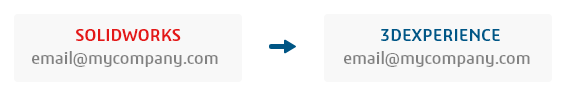
Does it matter if the passwords are different for SOLIDWORKS and 3DEXPERIENCE logins?
No, it doesn’t matter if the passwords are different. Only your email address matters. If you do have different passwords, use the one for your 3DEXPERIENCE ID in the 3DEXPERIENCE login screen, and the one for your SOLIDWORKS ID if you see the SOLIDWORKS login screen. You will manage these passwords separately.
How does the dual login system work?
The 3DEXPERIENCE login page communicates with the SOLIDWORKS account system. The first time you log into the 3DEXPERIENCE login page with your SOLIDWORKS ID, it finds it in the SOLIDWORKS system and creates a mirror account in 3DEXPERIENCE. Your email address is the link between the two systems. This mirror account allows you to have different passwords in the two systems.
What does the transition to the new customer record system mean for me?
People whose reseller and records have been migrated need to know about the new way subscriptions are managed. Visit the DS website to determine if your records have been migrated based on where you live or the specific reseller that supports you »
I have not been migrated. What do I need to know?
If your existing account has not been migrated, you will continue to set up your subscription by registering your serial number in the SOLIDWORKS Customer Portal, which will continue to use the SOLIDWORKS login page until the migration is complete.
How do migrated users access their Subscription Services benefits?
Migrated customers no longer need to visit or register serial numbers in the Customer Portal.
Going forward, entitlement will be defined at the organizational level. Your organization will be entitled to Subscription Service benefits as long as it owns and maintains SOLIDWORKS products. Any contact within your organization will be considered entitled.
Your individual Subscription Services benefits will now be assigned by your Administrator. When you want to access Software Downloads, Training, Knowledge Base or Support, you simply log in and the system will look up your entitlements in the new system.
If you are new to SOLIDWORKS and your reseller and region have been migrated, you do not need to go to the Customer Portal. You create your 3DEXPERIENCE ID using the same email address that your Administrator used when they added you as a contact.
Should you have any issue with your Subscription Service benefits, please contact your SOLIDWORKS Administrator or Reseller. If you are a TriMech, Javelin, or Solid Solutions client you can contact us.
Why is this transition happening?
Dassault Systèmes (3DS) has been working towards a unified ordering and support management system to improve many aspects of their business, including the end-user experience. Their goal is to have clients across all 3DS brands serviced by a single business system. This will allow 3DS and Business Partners (i.e., Distributors, Value-Added Resellers) to give you a best in class experience.
Are more changes coming?
In the coming months, DS will slowly transition all users to DSx Client Care & Order through a phased approach to minimize disruptions.
After the migration is complete later this year (2023), the 3DEXPERIENCE login system will stop communicating with the SOLIDWORKS account system and your account will live on as a 3DEXPERIENCE ID.
Additional Tips
Here are some tips for responding to login messages and other questions about the new experience.
I am a migrated user, and I already have a 3DEXPERIENCE ID. What should I do?
- If you only have a 3DEXPERIENCE ID, use it to log in.
- If you have a SOLIDWORKS ID and a 3DEXPERIENCE ID with the same email address, use the 3DEXPERIENCE ID to log in.
My Subscription Service benefits don’t seem right. What should I do?
If you are a migrated user, contact your SOLIDWORKS Administrator or Reseller. If you are a TriMech, Javelin, or Solid Solutions client you can contact us.
If you are not a migrated user, make sure you have registered your serial number in the Customer Portal. For additional assistance, contact your Administrator or if you are a TriMech, Javelin, or Solid Solutions client you can contact us.
I got the message: “Welcome! We found your account, but it needs a new password” in the login screen.
Your email address is recognized, but you need to create a new 3DEXPERIENCE password to log in with it.
I got the message: “This e-mail is associated with a SOLIDWORKS ID” in the new account screen.
If you got this message when trying to create a new account with your SOLIDWORKS ID email address, it means that you do not need to create a new account. Instead, go to the login screen and enter your SOLIDWORKS ID email and password. If the password doesn’t log you in, create a new password to use in the 3DEXPERIENCE login screen.
I got the message: “Incorrect username/email or password” in the log in screen.
- First, make sure you have typed your SOLIDWORKS ID email address correctly. The screen will say “Welcome” to the email you typed even if the system doesn’t recognize the email address. Use the “I am not…” link to enter a different email address.
- Next, make sure your password is correct.
- If you still get this message, reset your password. Going forward you will use it in the 3DEXPERIENCE page. However, if you do not receive the password reset email, then the system is not able to recognize the email address you entered as a SOLIDWORKS ID or 3DEXPERIENCE ID, and you need to get help from your Site Administrator or VAR. You can also make sure your SOLIDWORKS ID is active by logging into the Customer Portal.
I got a message about a “technical error”.
If you get a message about a “technical error” when you try to create a new 3DEXPERIENCE ID with your SOLIDWORKS ID email address, it is possible that your SOLIDWORKS ID has not been used for a while and has been moved to an inactive state. Go to the Customer Portal and log in to reactivate it, then try logging in on the 3DEXPERIENCE page.
Is there anything else I can try?
Clearing your browser history can often eliminate random problems from previous sessions.
What should I do if I cannot log in?
SOLIDWORKS and Dassault Systèmes make it a priority to resolve any login issues as quickly as possible. Despite DS preparing for this transition, sometimes issues need to be addressed manually. If you cannot log in to the 3DEXPERIENCE login page after trying the suggestions listed above, contact your reseller. They have the experience and direct connections to SOLIDWORKS and Dassault Systèmes to help you resolve your issue.
How can I find out who my reseller is?
If you don’t know who your reseller is, please email us at: CustomerCenterSR@solidworks.com.
SOLIDWORKS Admin Portal
You will no longer use the SOLIDWORKS Admin Portal to manage your use of SOLIDWORKS products and services. The functionality in the “Members” tab will be moved to the Contact Administration Tool in DSx Client Care and Order. The Contact Administration tool allows you to view and manage the people who are associated with your organization.
As stated above, you do not need to assign products to members anymore to grant access to Subscription Services. You only need to add a contact to an entitled organization. If one of your team needs access to Subscription Services, the new process is as follows:
- Log in to DSx Client Care and Order
- Click Contact Administration from the Main Menu
- Add the contact
- Assign a role. Generally, the “Support Restricted” role is appropriate for most SOLIDWORKS users.
The contact will be considered entitled when they log in with a 3DEXPERIENCE ID using the same email address you defined when you added the contact. If they do not have a 3DEXPERIENCE ID, they can create one at any time.
As a SOLIDWORKS Administrator, you have been automatically granted the Security Administrator role for your organization, which allows you access to Contact Administration. If you do not see Contact Administration in the DSx Client Care and Order Main Menu, please contact your SOLIDWORKS Reseller.
The replacement for the “Products” tab in the Admin Portal is planned for May 2023.
CAD Admin Dashboard
The CAD Admin Dashboard will be inaccessible during this migration. DS are making every effort to restore it for migrated customers by June 2023.
Related Content
Robotic Simulation in the Aerospace Industry
The Aerospace Industry has many complex systems in place to help ensure safety and efficiency when working with specialized materials, regulations, and a multitude of advanced engineering systems. With all the complexity, it is paramount to have tools in place that not only help handle day to day tasks but also achieve project goals across…
High-end CAE Consolidation
As an Ansys user, what would be the benefits of switching to DASSAULT SYSTEMES simulation solutions? In the coming year, we’re going to see numerous consolidations in the high-end simulation space. What does this mean to you as an Ansys user? Join us as Dassault Systems Simulation experts Dana Parrish and Eric Chavez host this…
DraftSight LIVE at 3DEXPERIENCE World 2025
Join an immersive three day event with inspiring keynotes, workshops, and expert-led breakout sessions centered around the latest DraftSight 2025 release.

















