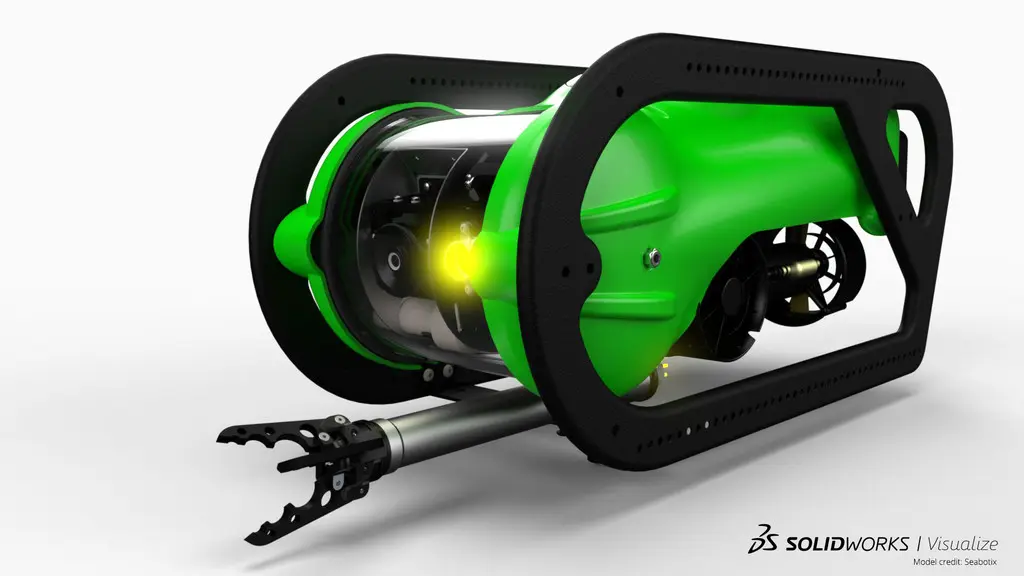Get to Know SOLIDWORKS Simulation and SIMULIA
In our fast-paced digital world, product design innovation is no longer an option but a necessity. The demand to reduce overall product development time and enhance product quality is ever-increasing. This means engineers and product designers can’t afford to spend their limited time building multiple physical prototypes to explore design options or optimize their design for cost benefits.
This is where design validation tools such as SOLIDWORKS Simulation and SIMULIA on the 3DEXPERIENCE platform offer an unparalleled advantage- it allows us to virtually test the product design and performance prior to building the physical prototype. By running simulations concurrent to the design process, we can test the product’s design and performance for a range of real-life scenarios in a safe virtual environment where failure is an option!
Are you ready to advance your product designs to the next level? Watch as TriMech Solutions Consultant, Applications Suman Sudhakaran delves into the transformative capabilities of SOLIDWORKS Simulation 2024 and Simulia 2024. Whether you’re a seasoned engineer or just starting out, this session will reveal how these powerful tools can help you evaluate your product design concepts, identify any design flaws, revolutionize the product development workflow to enhance design accuracy, and bring your innovative ideas to life.
During this SOLIDWORKS Simulation and SIMULIA video, you will learn:
- How to set up linear static analysis in SOLIDWORKS Simulation
- How to set up nonlinear static analysis in SOLIDWORKS Simulation Premium
- How to set up a simulation study using SIMULIA role on the 3DEXPERIENCE platform.