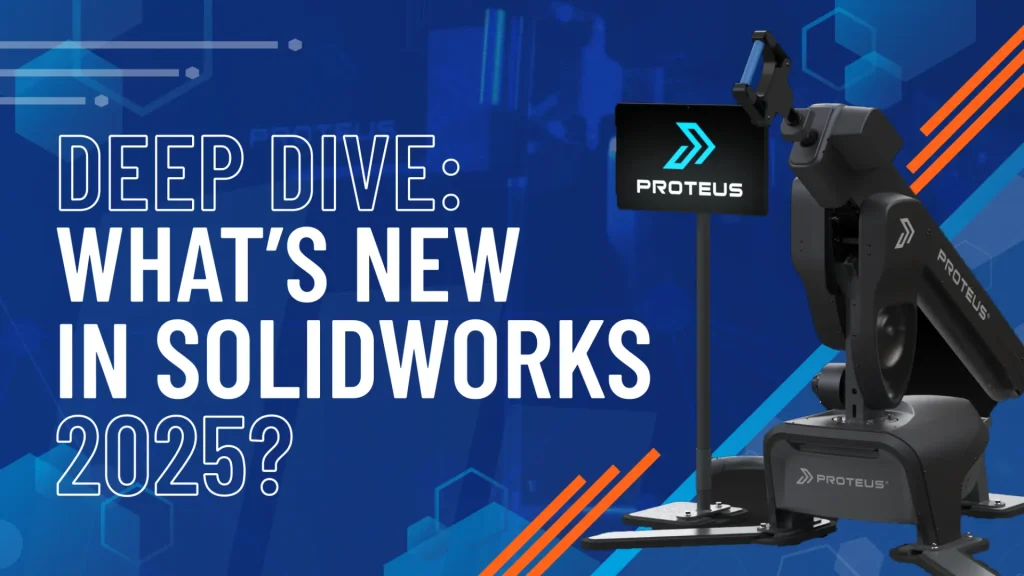SOLIDWORKS Surfacing Tips and Tricks
The SOLIDWORKS surfacing tools are powerful and help increase efficiencies. Learn the ins and outs of surfacing in the platform.
Join us as TriMech Solutions Consultant, Applications, Tony Bucchino takes you through the ins and outs of surfacing in the software. Starting with a simple task of taking surfaces and turning them into solid parts, while comparing a couple of different approaches. Next, we will show how to fix common issues when importing legacy data with bad geometry. Finally, we will take a look at general tips and shortcuts when creating models using the surfacing tools.
During this SOLIDWORKS Surfacing video, you will learn:
- Different approaches in taking surfaces and turning them into a solid part
- How to fix common issues when importing legacy data with bad geometry
- General tips to speed up your surfacing creations
Categorized as SOLIDWORKSDesign