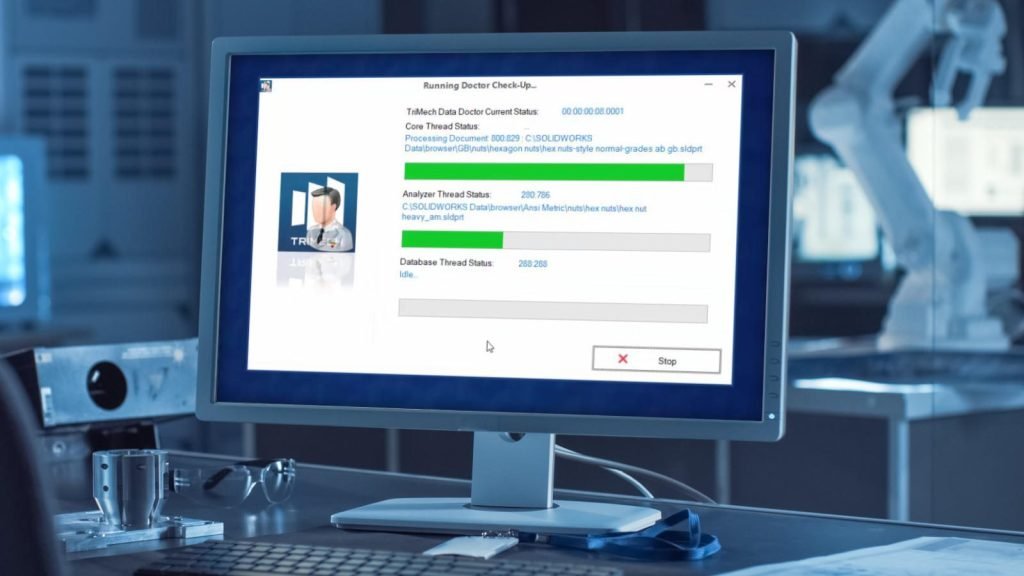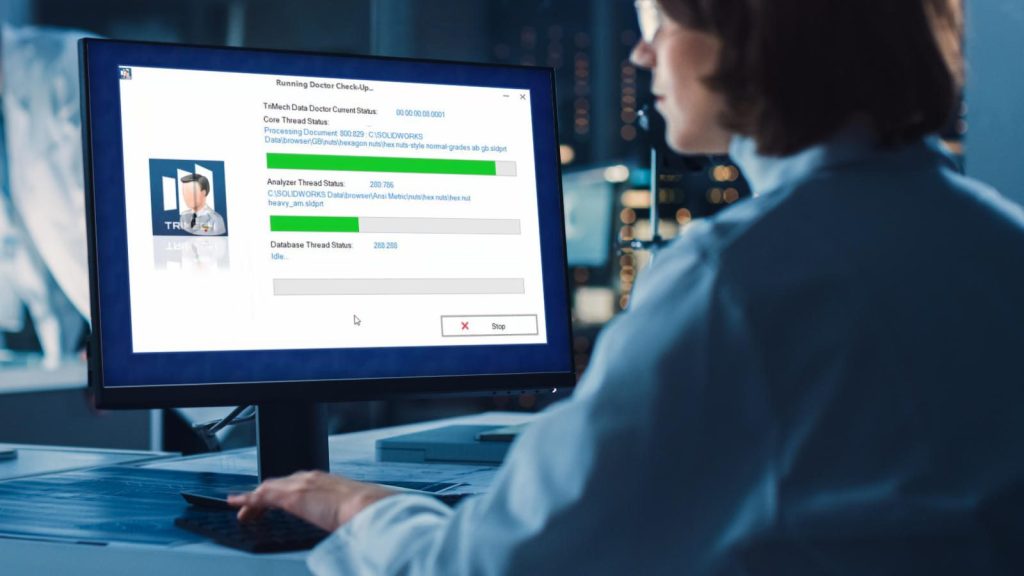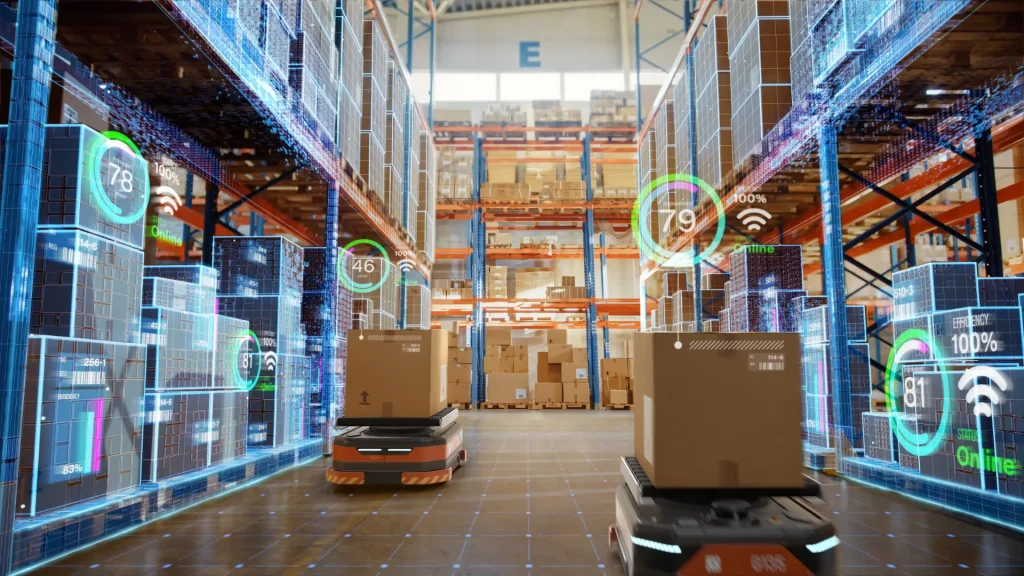TriMech Category
Showing 1-13 of 13.
Uncategorized
What’s New in SOLIDWORKS Assemblies – 2025
SOLIDWORKS assemblies have become even more useful and powerful with new improvements in 2025. With multiple ways to evaluate file performance and navigate a large…
Get to Know DELMIAWORKS ERP/MES
What is ERP and MES? Why do you need them? Join us as TriMech System Architect – ERP/DM, Rod Hauser, showcases how Delmiaworks ERP system…
Healing Imported Geometry Errors in SOLIDWORKS
There are many reasons why models imported from neutral file formats have topological errors when opened. The various CAD products used for creating geometry “speak”…
Support Request Sent
Thank you for submitting your problem, a support representative will contact you during our regular business hours (7:30 AM ET to 5:30 PM ET)
TriMech Data Doctor Tool
TriMech provides expert services for SOLIDWORKS PDM and Microsoft SQL, including Installation, Configuration, Data Migration, Admin Support & Training.
Data Doctor for Windows Explorer
The TriMech Data Doctor is a unique tool that allows the TriMech Services team to scan and assess the health of your data in Windows Explorer or SOLIDWORKS Workgroup PDM.
Data Doctor for SOLIDWORKS Workgroup PDM
The TriMech Data Doctor is a unique tool that allows the TriMech Services team to scan and assess the health of your data in Windows Explorer or SOLIDWORKS Workgroup PDM.
SOLIDWORKS Essentials Free Drop-in Session
TriMech is committed to supporting your success in learning SOLIDWORKS Essentials by offering you a free online drop-in session. The flexible drop-in schedule provides you with an opportunity to continue learning with a SOLIDWORKS Certified Instructor.
Contact Us Success
Thanks for Contacting Us A TriMech representative will be in touch with you shortly to provide answers to your query. Our Latest Blog Posts Latest…
SOLIDWORKS DVD Request
If you are a TriMech / Javelin Client and require a SOLIDWORKS Software DVD shipped to your location then please complete the request form.