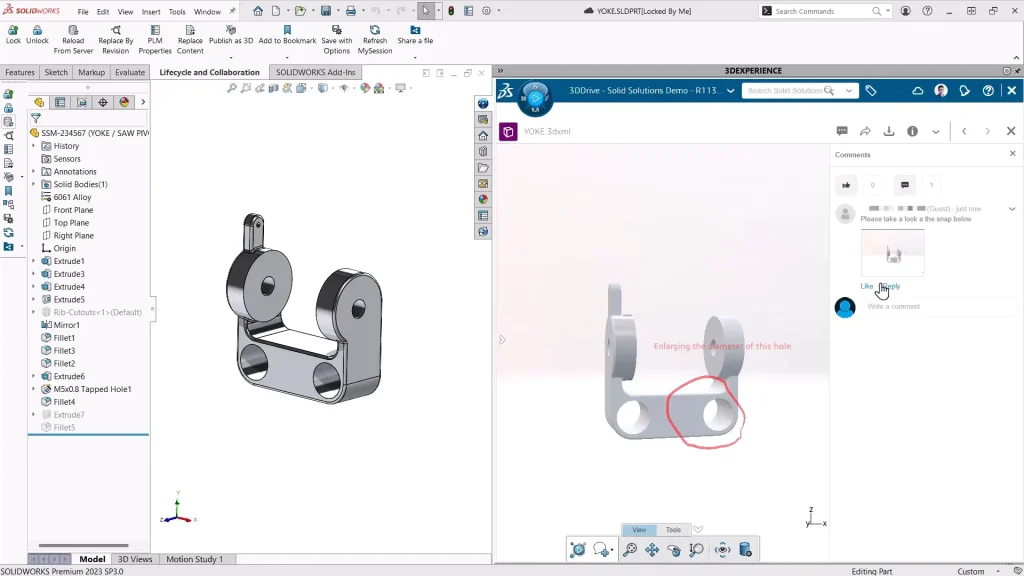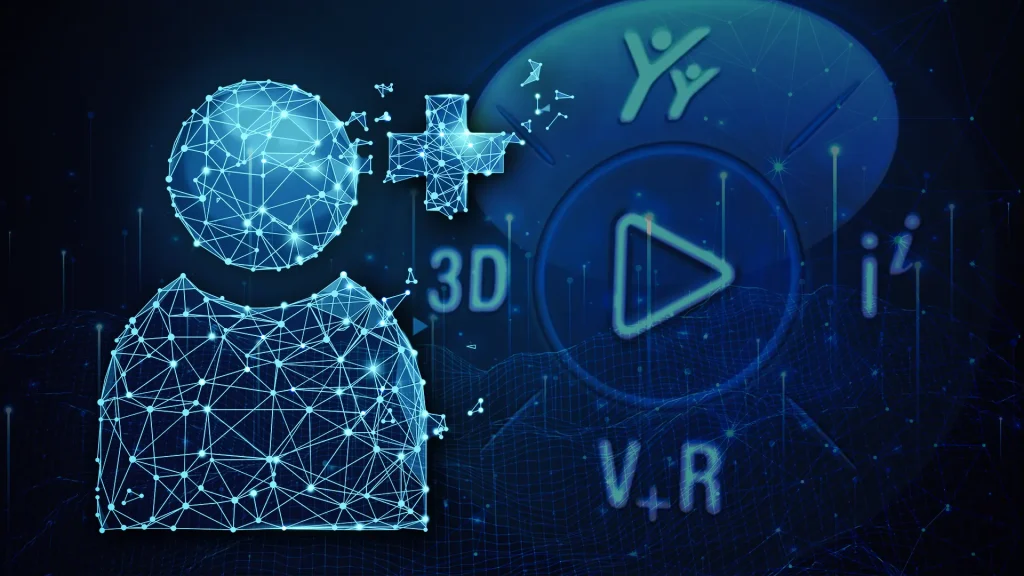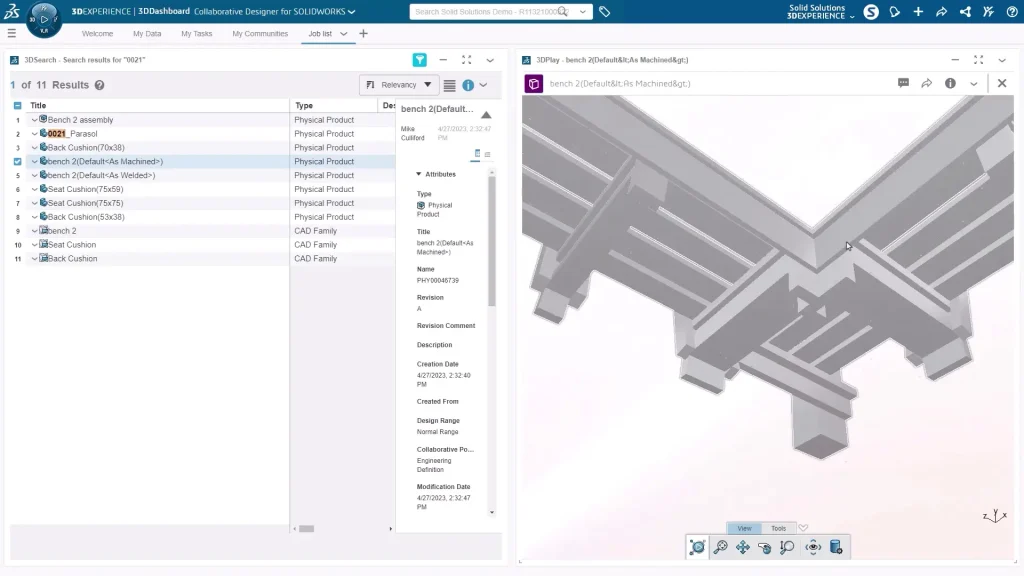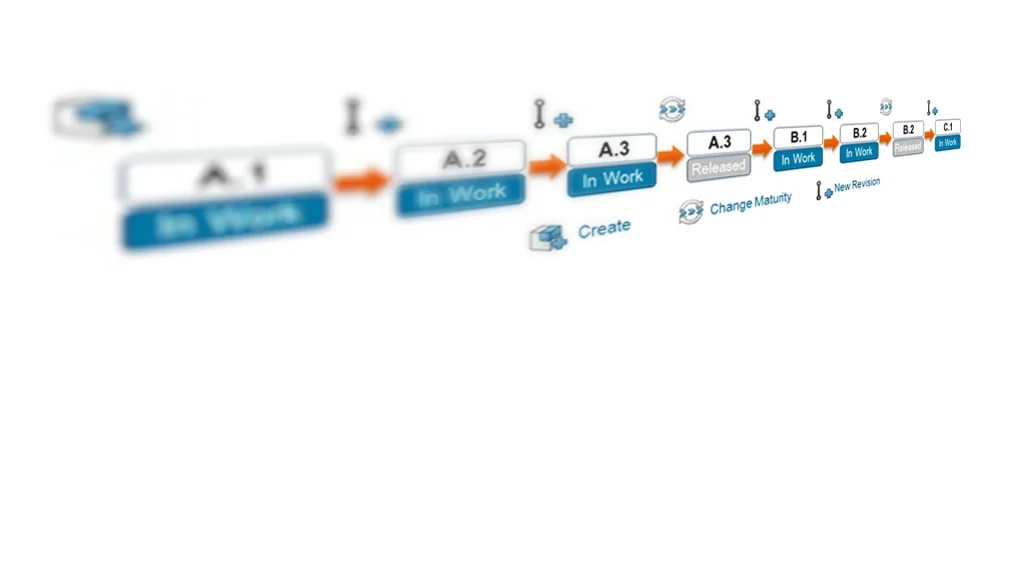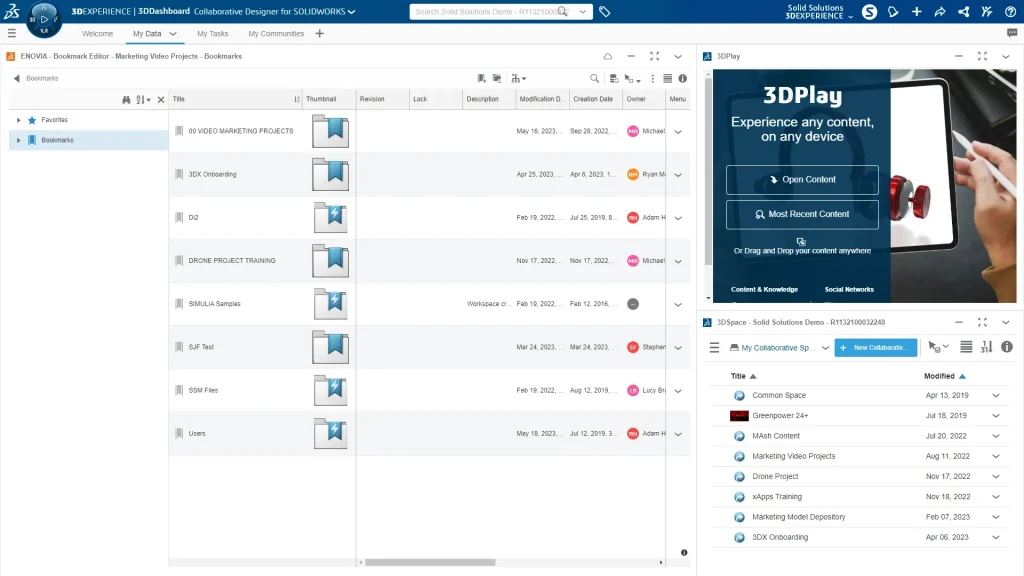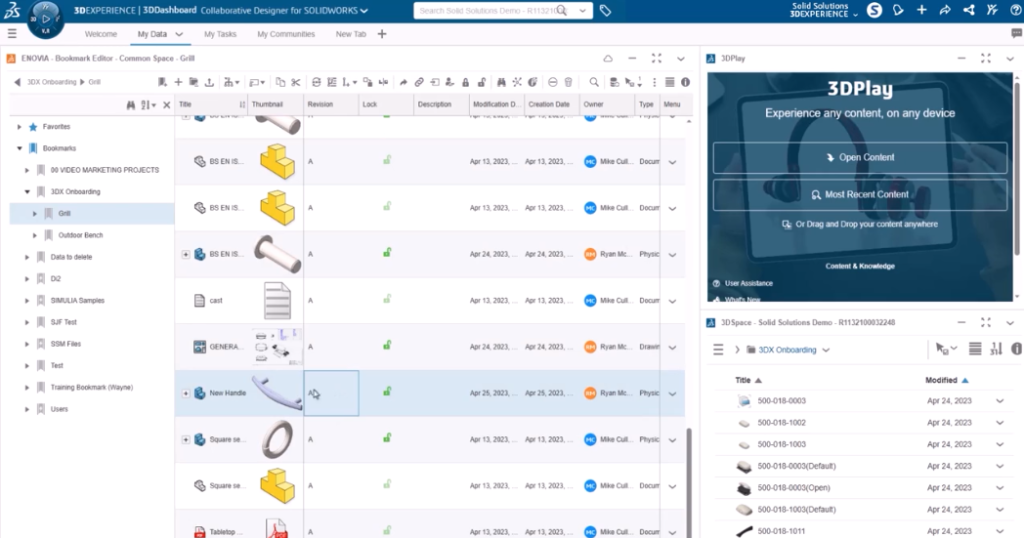TriMech Category
Showing 1-15 of 16.
Starter Guide
Learn the essentials for getting started with 3DEXPERIENCE and SOLIDWORKS Cloud Services with TriMech’s Starter Guides:
3DEXPERIENCE Admin Tutorial Webinars
Free for customers to attend our 3DEXPERIENCE admin tutorial webinars will introduce you to the tools you need to set up, configure and administer your 3DEXPERIENCE Platform.
How to Activate the 3DEXPERIENCE Platform
Learn how to activate the 3DEXPERIENCE platform and SOLIDWORKS Cloud Services in this short tutorial.
How to link 3DEXPERIENCE Attributes to SOLIDWORKS Properties
It is useful to map SOLIDWORKS properties to their related 3DEXPERIENCE attributes, this will mean you only need to input information in one place, saving time and avoiding the risk of information going out of sync. In this starter guide we’ll show you how.
Using Share and Markup in SOLIDWORKS
The new Share and Markup functionality included with SOLIDWORKS Cloud Services makes it easy to share SOLIDWORKS files between users on the platform and in SOLIDWORKS.
How to Enable Share and Markup for SOLIDWORKS
In this guide we will show you how to enable share and markup functionality included in the SOLIDWORKS Cloud Services, to do this there are a couple of settings your Platform Administrator will need to turn on.
How to Assign Roles and Add Users to 3DEXPERIENCE
In this Starter Guide learn how to invite members to the 3DEXPERIENCE platform and assign roles
SOLIDWORKS and 3DEXPERIENCE Tutorial Webinars
Free for customers to attend our optimization webinars will guide you through best practice setup advice for managing SOLIDWORKS and 3DEXPERIENCE.
Learn 3DEXPERIENCE – Getting Started
Looking to learn 3DEXPERIENCE? Read our guides and watch video tutorials to get the best start with 3DEXPERIENCE and SOLIDWORKS.
Whether you’re a solo designer or part of a larger team, the 3DEXPERIENCE platform offers many benefits that you can start taking advantage of today.
How to Organise your Files with 3DEXPERIENCE Collaborative Spaces
3DEXPERIENCE Collaborative Spaces are cloud storage destinations similar to network drives. Learn how they work in this starter guide.
How to Manage Revisions in 3DEXPERIENCE
In this video, we look at how revisions in 3DEXPERIENCE are enabled, and configured within the 3DEXPERIENCE platform, as well as how we revise our files within SOLIDWORKS.
How to Lock Files on 3DEXPERIENCE
In this guide we will cover how to lock files in the 3DEXPERIENCE platform. Locking and unlocking files is how we indicate that a file is being worked on, and when those changes are complete.
How to Save Files to the 3DEXPERIENCE platform
When using SOLIDWORKS there are two main ways to save files, ‘Save to 3DEXPERIENCE’ will save files to the 3DEXPERIENCE platform and ‘Save to This…
How to Open Files from the 3DEXPERIENCE Platform
Learn about the different methods for opening files from the 3DEXPERIENCE platform when working with SOLIDWORKS.
How to Install 3DEXPERIENCE SOLIDWORKS
Learn how to install 3DEXPERIENCE SOLIDWORKS / Connected and get started.
How to Install SOLIDWORKS
In this post we’ll show you how to install SOLIDWORKS Desktop CAD. Please note this is for standalone licenses of SOLIDWORKS, the installation process is…